Firefox usual plugins:
uBlock Origin link
Save page with SingleFile link
The Stream Detector link
Video DownloadHelper link
Tweaks:
disable disk cache(use memory) , type in url : about:config, paste browser.cache.disk.enable, set it to false
alternative(preferred method more notes at end of this post):
create a RAM disk(using ImDisk Toolkit link ), 512Mb, run at startup, create TEMP directory
change Firefox cache location to the RAM disk drive, open url about:config then type:
browser.cache.disk.parent_directory
select "String", press the [+] button, type the path to the RAM disk path, example V:\\Temp\\
( note the use of \\ )
( note the use of \\ )
for RamDisk double check:
browser.cache.disk.enable = true
browser.cache.disk.parent_directory = "some path"
browser.cache.disk.smart_size.enabled = false
browser.cache.disk.capacity = 512000 (this is Kbytes)
browser.cache.disk.parent_directory = "some path"
browser.cache.disk.smart_size.enabled = false
browser.cache.disk.capacity = 512000 (this is Kbytes)
restart firefox, check configuration by visiting url: about:cache
note Firefox has a task manager, type about:performance or go Menu >> More >> Task Manager:
note Firefox has a task manager, type about:performance or go Menu >> More >> Task Manager:
additional , change frequency of saving session to disk by modifying :
browser.sessionstore.interval to 60000
60000 = 1minute, default = 15000, 15seconds
Firefox default page zoom level:
60000 = 1minute, default = 15000, 15seconds
Firefox default page zoom level:
In alternative to the dark pink theme, there's another one that changes the active TAB color to blue, its called the Qiyu Light and it looks like this:
Can't miss the active tab!
The screenshot tool can take a "scrolled version" of a web page, you can add it to the toolbar by going `Menu > More Tools > Customize toolbar`
The result is an image with the full length of the webpage.
Brave browser
Usual extensions (chrome extensions):
Multi Highlight (Offered by: VinC)
^requires to click on "Pin" in the extensions icon
Cache relocation:
there are other methods to do this, the following method consists into adding a parameter to Brave shortcut:
remove shortcuts from taskbar and from Open-Shell menu (Classic menu)
edit shortcut located in Start Menu >> All Programs >> Brave by right click and properties
remove shortcuts from taskbar and from Open-Shell menu (Classic menu)
edit shortcut located in Start Menu >> All Programs >> Brave by right click and properties
add the following to target :
--disk-cache-dir=V:/Temp
--disk-cache-dir=V:/Temp
will result in : "C:\Program Files\BraveSoftware\Brave-Browser\Application\brave.exe" --disk-cache-dir=V:/Temp
Brave page zoom:
other settings:
Settings >> Appearance >> Brave Colors : Dark
Settings >> Privacy and security >> Site and Shields Settings >> Allow site to check if you have payment methods.. disable
Settings >> Privacy and security >> Clear browsing data >> On exit : all of them
Settings >> System >> Continue running background apps when Brave is close: disabled
additional settings:
Brave Bookmarks file location :
application links:
Firefox - English x64, download link
Brave - English x64, download link
ImDisk - x64, download link
install ImDisk using install.bat, open RamDisk Configuration application, and set it to:
note : AMD Radeon RAMDisk (version 4.4.0RC36 tested) has the same options as ImDisk however, according to "13 Free RAM Disk Tools Benchmarked for Read and Write Speed" ImDisk provides good performance.



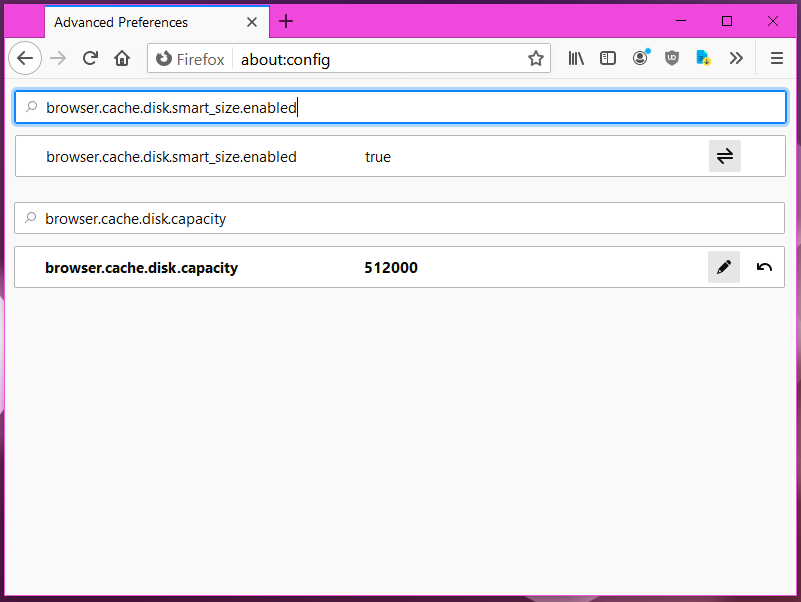









Comments
Post a Comment